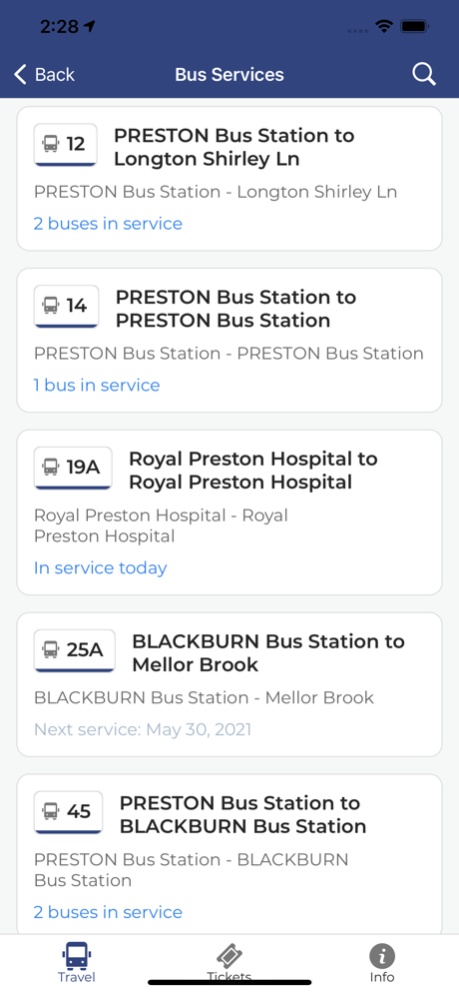Preston Bus 4.27
Continue to app
Free Version
Publisher Description
Now you can get even more connected.
Access all the information and tools you need to get around on our services, right in the palm of your hand.
It allows you to track your bus and plan your journey.
You can use your smartphone as your bus ticket when you buy M-tickets. Simply purchase tickets on the app, activate them and present your phone screen to the ticket reader on our buses.
Features include:
Buy tickets and passes.
Find your nearest bus stops and services.
Track your bus and check if it’s on-time.
Plan a journey
Get next stop notifications on your phone, when travelling.
Manage your tickets account quickly and easily.
Check service timetables.
Get the latest service updates through our Twitter feed.
Create a list of favourite services.
We look forward to welcoming you on board.
Apr 22, 2024
Version 4.27
Bus tracker improvments
Favourites improvments
Menu amendments
About Preston Bus
Preston Bus is a free app for iOS published in the Recreation list of apps, part of Home & Hobby.
The company that develops Preston Bus is Rise Digital Media Limited. The latest version released by its developer is 4.27.
To install Preston Bus on your iOS device, just click the green Continue To App button above to start the installation process. The app is listed on our website since 2024-04-22 and was downloaded 1 times. We have already checked if the download link is safe, however for your own protection we recommend that you scan the downloaded app with your antivirus. Your antivirus may detect the Preston Bus as malware if the download link is broken.
How to install Preston Bus on your iOS device:
- Click on the Continue To App button on our website. This will redirect you to the App Store.
- Once the Preston Bus is shown in the iTunes listing of your iOS device, you can start its download and installation. Tap on the GET button to the right of the app to start downloading it.
- If you are not logged-in the iOS appstore app, you'll be prompted for your your Apple ID and/or password.
- After Preston Bus is downloaded, you'll see an INSTALL button to the right. Tap on it to start the actual installation of the iOS app.
- Once installation is finished you can tap on the OPEN button to start it. Its icon will also be added to your device home screen.